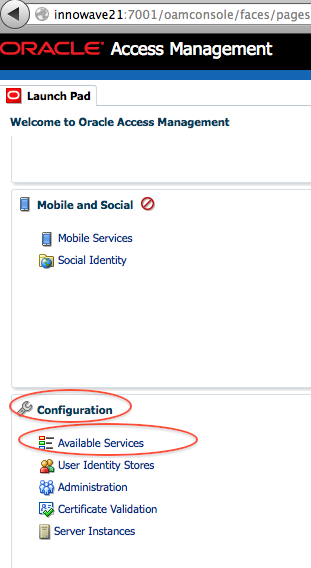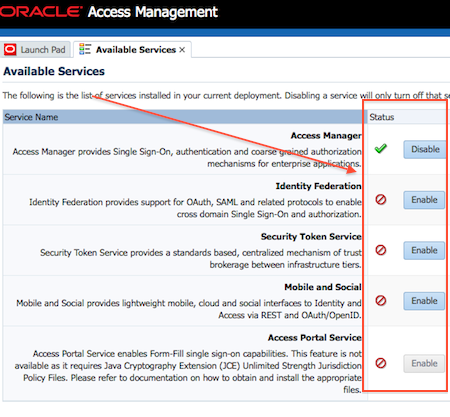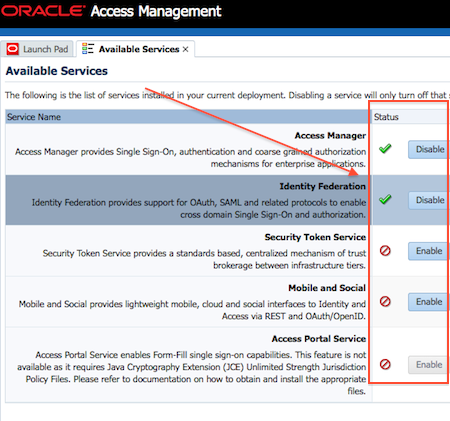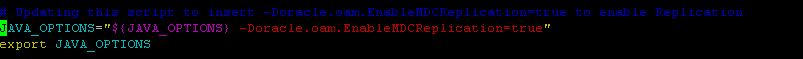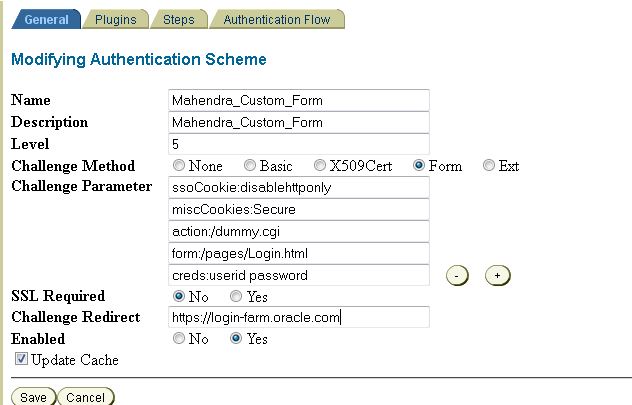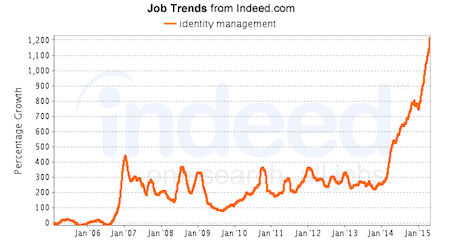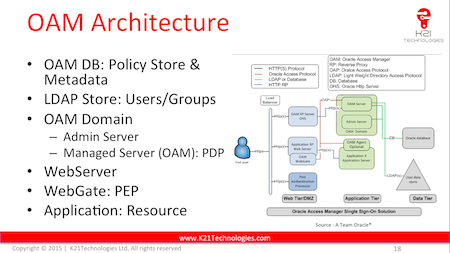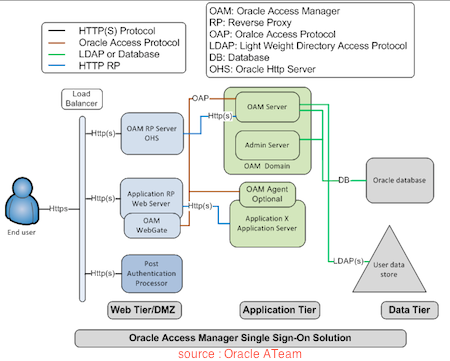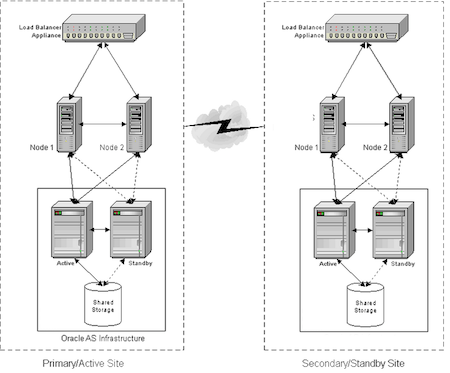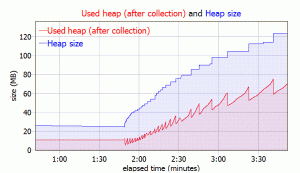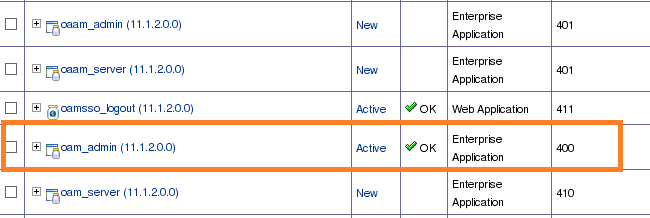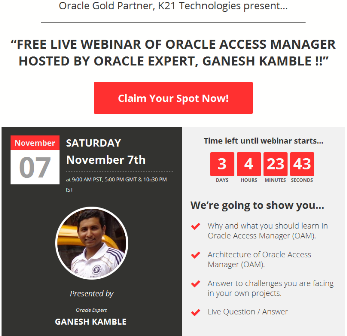If you are looking for certified O.S. , JDK, Database or Web Server version for Oracle Identity & Access Management then check Certification Matrix for Fusion Middleware Components here
On Fusion Middleware Certification Matrix page, search for your Identity & Access Management version and click on XLS . For Certification Matrix for IAM version 11.1.2.2 click here
Image may be NSFW.
Clik here to view.
Image may be NSFW.
Clik here to view.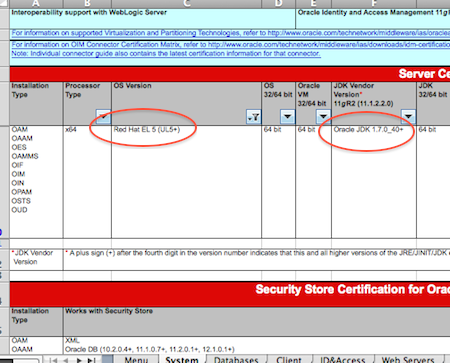
Related Posts for IdM
- Oracle Identity & Access Management II
- Upgrade Oracle Internet Directory/IdM Suite to 10.1.4.2
- Oracle Launches Oracle Access Management Suite
- Installing Oracle Fusion Middleware (FMW) 11g – Identity Management Components (OID, DIP, OVD, OIF)
- Oracle Identity Management Products – OID, OVD, OAM, OIM, ORM, OWSM, OIF, eSSO, OES, OAAM
- #OracleIdM 11g webinar : Is this for OAM (Oracle Access Manager) & OIM (Oracle Identity Manager) 11g ?
- Installing Oracle Identity Management (OIM & OAM) 11g R1 PS2 (11.1.1.3) : High Level Steps
- #OracleIdM 11g : Step by Step Installation of OAM, OIM, OAAM, OAPM, OIN (11.1.1.3.0) – Part I : Load Schema
- Part II – Install WebLogic 10.3.3 : #OracleIdM 11g : Step by Step Installation of OAM, OIM, OAAM, OAPM, OIN (11.1.1.3.0)
- Part III – Install SOA 11.1.1.2 & Upgrade to 11.1.1.3 : #OracleIdM 11g : Step by Step Installation of OAM, OIM, OAAM, OAPM, OIN (11.1.1.3.0)
- Part IV – Install IDAM 11.1.1.3 : #OracleIdM 11g : Step by Step Installation of OAM, OIM, OAAM, OAPM, OIN
- Part V : Create Domain : #OracleIdM 11g : Step by Step Installation of OAM, OIM, OAAM, OAPM, OIN
- Part VI : Configure Identity Manager (OIM) : #OracleIdM 11g : Step by Step Installation of OAM, OIM, OAAM, OAPM, OIN
- Part VII : Install & Configure OIM Design Console : #OracleIdM 11g : Step by Step Installation of OAM, OIM, OAAM, OAPM, OIN
- OAM 11g / OIM 11g High Availability (Active / Active) Architecture Documentation
- Part VIII (Optional) Configure LDAP Sync with OIM 11g (OIM 11g Integration with OVD/OID)
- Looking for Technical Reviewer for Oracle Identity & Access Management Book (OIM/OAM Administration)
- My Book “Oracle Identity & Access Manager 11g for Administrators” is now available in RAW format
- Install Oracle Identity Management (OIM/IDM) 11.1.1.4 – OID / OVD / OIF : High Level Steps
- Oracle IDentity & Access Management (OAM, OIM, OAAM & OES) 11.1.1.5 is available now : 12575064
- Password Policy in OAM-OIM-OID Integration : User not locked after configured value
- IdmConfigTool : OIM/OAM/FusionApps Integration – preConfigIDStore, prepareIDStore, configOAM, configOIM
- Autologin failed in OIM/OAM Integration after password reset SSOAccessKey javax.security. auth.login. LoginException
- OIM 11.1.1.5 BP02 (13399365) and OAM 11.1.1.5 BP02 (13115859)
- Confused about Oracle IAM software version & release number ?
- Oracle Identity Management 11g R2 #oracleidm : Webcast
- Oracle Identity Management 11g R2 documentation now available
- Oracle Identity & Access Management 11gR2 Software is now available to download
- Oracle Identity & Access Management 11gR2 : Installation & Configuration in 12 Steps
- OIM-OAM-OAAM integration using TAP – Request Flow you must understand !!
- Account Lock in OIM OAM OAAM, OID & WebLogic 11g because of Failed Login Attempts
- User not synced from OID (LDAP) to OIM (LDAPsync) : Account Locked in OAM is not locked in OIM
- Oracle IAM 11gR2 PS2 (11.1.2.2) is now available : Software download & Documentation
- Oracle IAM 11.1.2.2 Certification Matrix – Supported JDK, WebLogic, OS